AI image editing tools are transforming the way people edit photos and create visuals. These tools offer a variety of functionalities, from basic enhancements to creative edits and background manipulation. AI image editing offers a range of benefits for both casual users and professionals. It’s making image editing faster, easier, and more creative than ever before.
A few AI tools for image editing are provided here, both for personal and business usage.
1. Palette.fm
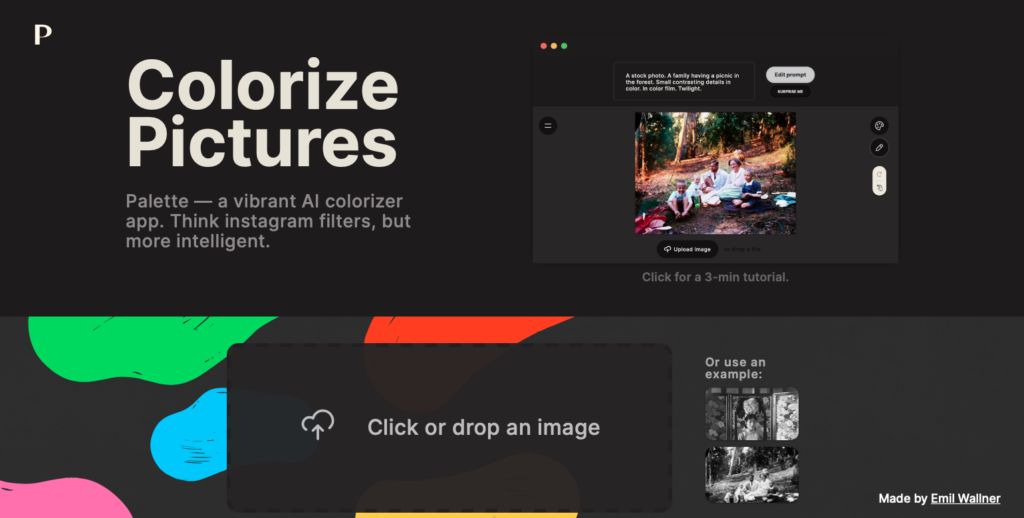
Palette.fm is an AI-powered tool that specializes in colorizing black and white photos. It uses advanced algorithms to analyze black and white images and generate realistic and accurate colorizations.
Here are some of its key features:
- Automatic Colorization
- Color Filters
- Bulk Processing
- API Integration
- User-Friendly Interface
Palette.fm offers a free plan that allows you to colorize an unlimited number of black and white photos. However, the free plan only grants you one credit for an HD quality download.
For higher quality downloads or additional HD downloads, you’d need to subscribe to one of their paid plans.
2. Erase.bg

Erase.bg is an online tool that uses artificial intelligence (AI) to automatically remove the background from your images in just a few seconds. It’s free to use for personal use on their website. Here are some of its features:
- Automatic Background Removal: With AI, Erase.bg can automatically remove the background from your image without any manual selection.
- Free for Personal Use: You can use Erase.bg for free to remove backgrounds from your images for personal projects.
- HD Quality Output: Erase.bg can remove backgrounds from your images in HD quality, up to 4K resolution.
- Multiple Image Formats: Erase.bg supports various image formats, including PNG, JPG, JPEG, WEBP and HEIC.
- Transparent Backgrounds: Erase.bg can remove the background and make it transparent, so you can easily overlay your image onto another background.
Overall, Erase.bg is a user-friendly and convenient tool for anyone who needs to remove the background from their images quickly and easily. There are other similar tools available online, so you can also compare features and pricing before making a decision.
3. Astria.ai

Astria.ai is a platform that uses artificial intelligence (AI) to help you create custom images and videos quickly and easily. It’s essentially a creative partner that uses AI to turn your ideas into reality.
Here are some of the things you can do with Astria.ai:
- Generate unique images for all sorts of creative projects
- Create product visuals
- Produce concept art
- Make videos
Astria.ai is designed to be user-friendly, so you don’t need to be a tech expert to use it. They also offer a variety of resources to help you get started, including tutorials and FAQs.
4. Befunky

BeFunky is a platform that offers a suite of tools for photo editing, graphic design, and creating photo collages. They focus on making these tools easy to use and accessible for everyone, regardless of technical expertise.
Here’s a breakdown of what BeFunky offers:
- Photo Editing: BeFunky’s photo editor provides a variety of basic and advanced editing tools. You can crop, resize, and adjust exposure of your photos. They also offer unique features like cartoonizer effects, digital art filters, and AI-powered enhancement tools.
- Graphic Design: BeFunky allows you to create graphic designs using their templates and tools. This can be useful for creating social media posts, presentations, or marketing materials.
- Photo Collages: BeFunky offers a user-friendly collage maker where you can combine multiple photos into a single image. They have pre-designed layouts and allow for customization.
BeFunky is available as a free online platform, or you can upgrade to a premium plan for additional features.
5. RestorePhotos

RestorePhotos is a free online tool that uses artificial intelligence (AI) to restore and enhance old, blurry, or damaged photos, particularly those containing faces. Here’s a breakdown of what RestorePhotos offers:
- AI-powered restoration: RestorePhotos leverages deep learning algorithms trained on a massive dataset of photos. This allows it to identify faces and imperfections within your uploaded image.
- Focus on faces: While it can improve overall photo quality, RestorePhotos specifically targets sharpening and enhancing facial features like eyes, nose, and mouth in old photos.
- Damage repair: The AI can remove noise, dust, scratches, and other blemishes that may have accumulated on your photo over time.
- Color and light adjustments: RestorePhotos can also adjust colors and lighting to make your old photos appear more vivid and lifelike.
- Free to use: RestorePhotos is a completely free service to use, making it an accessible option for anyone looking to breathe new life into their old memories.
6. Bria

Bria AI is a company that specializes in visual generative AI tools, which means they use artificial intelligence to create high-quality images and videos. Their target audience is businesses that want to create visual content for various purposes.
Here’s a breakdown of Bria AI and its offerings:
- Commercial Use Focus: Bria AI’s tools are designed for commercial use, meaning businesses can leverage them to create content for marketing, presentations, product design, and more.
- API and Pre-trained Models: Bria AI offers a comprehensive application programming interface (API) and pre-trained foundation models. This allows developers to integrate Bria’s AI capabilities into their existing software or platforms.
- Legal and Responsible AI: Bria emphasizes legal and responsible AI practices. They train their models on licensed data to ensure there are no copyright infringements and the generated content is unbiased and fair.
Regarding cost, Bria AI doesn’t offer a completely free plan:
- They do have a free account option to get started and experiment with the platform.
- For commercial use, they likely have paid plans with different features and usage limits. Their website mentions exclusive plans for startups with content licensing included up to a certain point, followed by per-use fees.
It’s best to visit Bria AI’s website (https://bria.ai/) for the latest information on their specific pricing structure and free tier options.
7. Nostalgia Photo

Nostalgia Photo is an AI-powered tool designed specifically to restore old photographs. It uses advanced algorithms trained on a massive dataset of old photos to :
- Repair scratches, tears and imperfections: Nostalgia Photo can fix common damage found in old photos, like tears, scratches, and dust spots.
- Enhance resolution: It can also improve the resolution of blurry or low-quality photos, making them sharper and more detailed.
- Colorize black and white photos: If you have old black and white photos, Nostalgia Photo can even add color to them.
Here are some of the things that make Nostalgia Photo stand out from other AI photo restoration tools:
- Focus on old photos: Unlike some general-purpose photo enhancement tools, Nostalgia Photo is specifically designed to work with old photographs. This means it uses algorithms that are better at understanding the unique challenges of restoring old photos.
- High-quality results: Nostalgia Photo uses state-of-the-art AI models to produce high-quality results.
- Free trial: You can try Nostalgia Photo for free to see how it works on your photos. The free trial gives you three different restoration options to choose from.
8. AI. Image Enlarger

AI image enlargers use artificial intelligence to upscale images, meaning they increase the resolution of an image without sacrificing quality. This is achieved through machine learning models trained on vast amounts of data.
Here are some popular AI image enlargers you can explore:
- Imglarger: This online tool offers AI upscaling up to 800% while preserving image quality. It works well for both photos and graphics.
- VanceAI Image Upscaler: VanceAI boasts lossless upscaling up to 40x, making it ideal for enlarging photos for printing without sacrificing detail.
- PhotoAiD: This free online enlarger excels at enlarging images with faces, but it also works well for other types of images. It offers up to 2x enlargement.
- Bigjpg: This is a great option for enlarging anime-style images or regular photos. It leverages deep convolutional neural networks to achieve high-quality results.
- PicWish: PicWish offers a user-friendly interface for AI image upscaling up to 4 times the original size. It’s a good option for quick and easy enlargements.
Remember, while AI enlargers can significantly improve image quality during upscaling, there are limitations. Extremely small or low-resolution images might not achieve perfect results.
9. Green Screen AI

Green screen AI refers to the intersection of artificial intelligence (AI) and the green screen technique used in video production. It can encompass two main areas:
- AI-powered green screen removal: This involves software that utilizes AI to automatically remove the green background from video footage. This eliminates the need for manual chroma keying, a traditional technique that can be time-consuming and require precise adjustments. Several video editing programs, like Runway https://runwayml.com/green-screen/, now offer AI-powered green screen removal for a faster and more effortless workflow.
- Creative applications of AI with green screens: This involves various ways AI is being used to enhance the green screen process or create new possibilities:
- Replacing green screens without a physical setup: Some mobile apps leverage AI to differentiate between the subject and the background in a video. This allows you to replace the background even if you haven’t filmed in front of a green screen [!befunky green screen ON befunky.com].
- AI-generated green screen backgrounds: There are also services that use AI to create unique and artistic backgrounds specifically designed for use with green screens [!green screen ai art].
Overall, green screen AI is revolutionizing the green screen process by making it faster, easier, and more accessible. It’s also opening doors to new creative possibilities for video production.
10. Let’s Enhance

Let’s Enhance is a specific AI image enhancement tool designed to improve the quality and resolution of your photos. Here’s a breakdown of what Let’s Enhance can do for you:
Key Features:
- Upscaling Images: It uses advanced AI to upscale images, meaning it can increase the resolution significantly (up to 500 megapixels for paid plans) without introducing blur or artifacts.
- Enhancing Details: Let’s Enhance goes beyond simple upscaling. It analyzes the image and adds details that might have been lost during compression or due to the original image quality. This can make your photos appear sharper and more realistic.
- Noise Reduction: The tool can also remove unwanted noise from your images, such as grain or speckles, resulting in a cleaner and more polished look.
- Color Correction: Let’s Enhance offers options to improve the colors in your photos. You can adjust things like brightness, contrast, and saturation, or use their “Light AI” feature for automatic color enhancement.
- Black and White to Color: If you have old black and white photos, Let’s Enhance can even colourize them for you, bringing them to life with a splash of color.
Advantages of Let’s Enhance:
- Focus on Photography: Unlike some general AI enhancers, Let’s Enhance is specifically designed for photos, meaning it understands the nuances of photographic detail.
- Multiple Enhancement Options: It offers various functionalities beyond just upscaling, allowing you to fine-tune different aspects of your image.
- User-Friendly Interface: Let’s Enhance has a straightforward interface that’s easy to navigate, even for beginners.
Things to Consider:
- Free vs Paid Plans: Let’s Enhance offers a free tier with limited features. Paid plans unlock higher resolution limits and additional options.
- Not a Magic Fix: While powerful, AI enhancement has limitations. Heavily damaged or very low-quality photos might not achieve perfect results.
Let’s Enhance is a great option if you’re looking for an AI tool specifically designed to improve the quality and resolution of your photos. It offers a good balance of features, ease of use, and results.
11. QuickTools by Picsart

QuickTools by Picsart is a collection of free, web-based image editing tools that you can use without downloading any software or creating an account. It leverages artificial intelligence (AI) technology to offer a variety of quick and easy image editing functionalities.
Here’s what QuickTools offers:
- Variety of Editing Options: There are over 50 tools available, covering common editing tasks like background removal, image sharpening, image compression, resizing, and color adjustments.
- AI-powered Features: Several tools utilize AI to streamline the editing process. For instance, you can use AI to remove the background from an image or enhance the image resolution for sharper visuals.
- Ease of Use: QuickTools is designed for simplicity. The interface is clutter-free and intuitive, making it easy for beginners to navigate.
- Free to Use: All the tools in QuickTools are completely free to use, with no hidden charges or limitations.
Here are some situations where QuickTools might be helpful:
- Quick Photo Edits: If you need to make quick edits to your photos, such as cropping, resizing, or adjusting brightness, QuickTools is a convenient option without needing to download software.
- Simple Background Removal: The AI-powered background remover can be useful for isolating objects from their background for creating collages or product mockups.
- Image Compression for Sharing: The compression tool allows you to reduce the file size of your images for easier sharing online or via email.
However, it’s important to remember that QuickTools is a basic editing suite. While it offers a good range of features, it may not be suitable for complex editing tasks that require more advanced functionalities.
If you’re looking for a user-friendly and accessible online tool for basic image editing, QuickTools by Picsart is a great option to explore.
12. Al Picasso

AI Picasso can refer to two things:
- AI Art Generator App: There’s a mobile app called “AI Picasso: AI Art Generator”. This app allows you to generate artwork based on text descriptions you provide. You can specify the style of art you want (e.g., fantasy, realistic, etc.) and the app uses AI to create a unique image for you.
- Website with AI Image Generation: There’s also a website called “AI Picasso” by AI Picasso Inc. This website offers similar functionalities to the mobile app. You can use text prompts to generate images and even create personalized AI avatars based on your photos.
Both options leverage artificial intelligence to create art, but they have some key differences:
- Accessibility: The mobile app is downloadable from the Google Play Store, while the website offers its services online.
- Features: The functionalities might differ slightly between the app and the website. It’s always best to check their respective platforms for the latest updates.
Here are some additional details to consider:
- Limited Free Usage: Both the app and website might have limitations on free usage. They might offer paid plans for extended functionalities.
- Focus on Artistic Creation: Unlike some AI image enhancement tools, AI Picasso is specifically geared towards generating creative artwork based on your imagination.