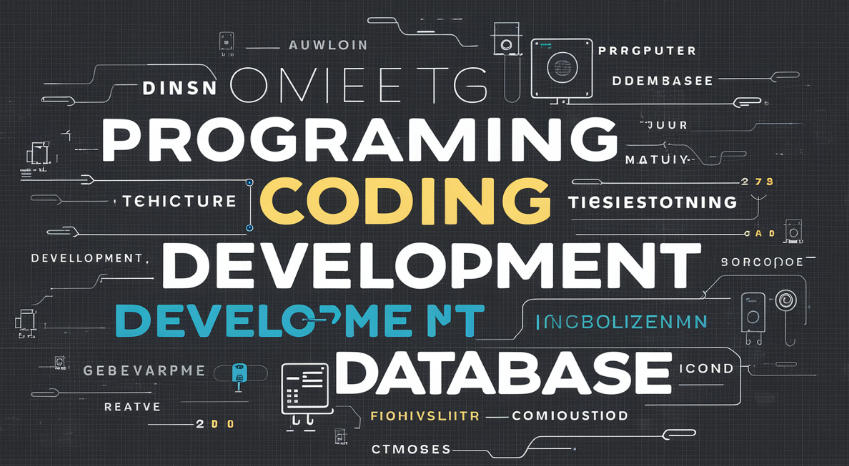AI tools are becoming increasingly popular among programmers, offering a variety of benefits to boost productivity and efficiency. Some AI tools can generate code snippets or even entire functions based on your natural language descriptions. This can be a huge time-saver for repetitive tasks or when you’re prototyping a new idea. AI-powered tools can answer your programming questions in natural language, helping you learn new concepts or debug problems in your code.
1. Tabnine

Tabnine is an AI assistant designed to help with software development. It analyzes your code and offers completions, suggestions, and even generates code snippets to streamline your workflow.
Tabnine does have a free tier called the “Starter Plan” https://www.tabnine.com/pricing/. This free plan provides basic code completion functionality, but with some limitations:
- Completions are restricted to code based on permissive open-source licenses.
- Functionality might be more limited compared to the paid plans.
Here’s a quick comparison:
- Free Starter Plan: Good for basic code completion with open-source licensed code.
- Paid Pro Plan ($12/user/month): Offers more advanced features like AI chat agents for generating code, tests, and documentation, personalized code recommendations, and security vulnerability filtering.
- Enterprise Plan ($39/user/month): Provides full privacy and security features along with private deployment options and the ability to fine-tune AI models to your specific codebase.
So, if you’re interested in trying out Tabnine’s basic code completion features, the free Starter Plan is a good option to see if it fits your needs. But for more advanced functionalities and customization, you’d need to consider the paid plans.
2. OpenAI Codex

OpenAI Codex was an AI model developed by OpenAI specifically for code generation and understanding. It wasn’t just for completion, but could translate natural language descriptions into code and even fix bugs. Here’s the breakdown:
- Capabilities: Codex was impressive, able to generate code in over a dozen programming languages and handle tasks like translating comments into code or suggesting bug fixes.
- Short-lived public access: Unfortunately, OpenAI shut down public access to Codex in March 2023. There was a lot of interest from developers, but concerns about safety and potential misuse led to this decision.
- Current access: While not freely available anymore, Codex is still being used by researchers who are part of OpenAI’s Research Access Program.
3. GitHub Copilot

GitHub Copilot is an AI code completion tool designed specifically for use within the GitHub development platform. It analyzes your code and context to suggest relevant completions, functions, and even entire code snippets as you type. It can suggest entire lines or even whole code blocks to help you write code faster and with less effort. Here’s a closer look at what it offers:
- AI pair programmer: Think of Copilot as a virtual coding partner that understands your code and suggests completions based on context.
- Code suggestions: As you type, Copilot analyzes your code and offers relevant suggestions in real-time. These can range from completing the current line to generating entire functions or code blocks.
- Natural language understanding: You can even describe what you want your code to do in natural language, and Copilot will attempt to generate the corresponding code.
- Supported environments: Copilot integrates with various popular code editors and IDEs, making it seamless to use within your existing workflow.
While GitHub Copilot doesn’t have a permanent free tier, there are ways to use it for free:
- Free Trial: They offer a free trial for a limited time, allowing you to test out the features and see if it benefits your coding style.
- Verified Students, Teachers, and Open Source Maintainers: If you’re a student enrolled in a qualifying program, a teacher, or a maintainer of a popular open-source project, you might be eligible for a free GitHub Copilot subscription. GitHub will verify your status and grant access if applicable.
4. DeepCode

DeepCode actually has two areas of focus:
- AI-powered code reviews for developers: This is likely the more well-known application of DeepCode. It acts as an automated code reviewer, using machine learning to analyze code written in various programming languages. Here’s what it offers for developers:
- Bug and security issue detection: DeepCode scans your code for potential bugs, security vulnerabilities, and code smells (common patterns that can indicate bad coding practices).
- Early issue identification: By analyzing code during development, DeepCode helps catch problems early on in the coding process, saving time and effort compared to finding them later in production.
- Code suggestions and explanations: DeepCode doesn’t just highlight issues, it also suggests fixes and explains the reasoning behind the suggestions. This can be a valuable learning tool for developers.
- Advanced cyber threat intelligence: This caters more towards defense, intelligence, and law enforcement agencies. DeepCode offers a threat intelligence platform that gathers data from various sources to help identify and track cyber threats.
Availability:
- DeepCode is free for open-source projects and commercial teams of up to 30 developers.
- For larger teams or commercial use beyond the free tier, paid plans are available.
5. AI2Sql
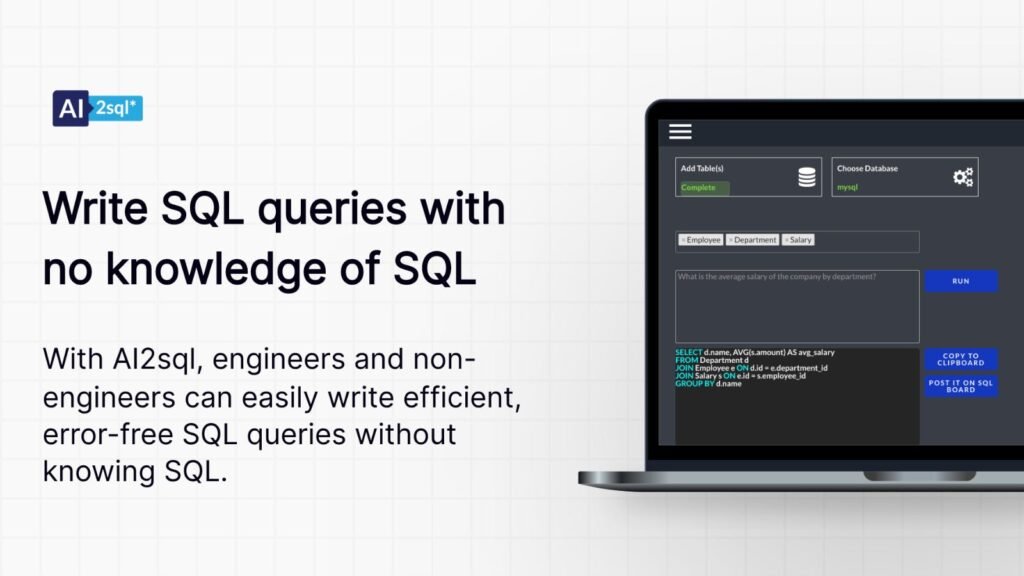
Ai2sql is a tool designed to streamline the process of interacting with databases, specifically aimed at making Structured Query Language (SQL) queries more accessible. Here’s a breakdown of its functionalities:
- SQL Query Generation: Ai2sql’s core function is to automatically generate SQL queries based on user input. You don’t need to be a SQL expert – simply provide your request in natural language, and Ai2sql translates it into the corresponding SQL code. This can significantly improve efficiency, especially for those unfamiliar with SQL syntax.
- Support for Different Database Types: Ai2sql goes beyond just standard SQL. It caters to both SQL and NoSQL databases, offering flexibility for users working with various data storage systems.
- Enhanced Features: Ai2sql offers additional functionalities beyond basic query generation:
- SQL Syntax Checker: This feature scans your code for errors and typos, helping you identify and fix potential issues before running the query.
- SQL Formatting: Ai2sql can automatically format your SQL code, improving readability and maintainability.
- Query Optimization: Ai2sql can analyze your queries and suggest optimizations for better performance. This can be particularly useful for complex queries that might have inefficiencies.
Overall, Ai2sql acts as an AI-powered bridge between users and databases. It simplifies SQL query creation, reduces errors, and offers additional tools to enhance your database interactions.
6. Replit

Replit is an online platform that functions as a cloud-based IDE (Integrated Development Environment). This means it provides users with the tools they need to write code, run it, and collaborate on projects – all within a web browser, without any software installation required. Here are Replit’s key features:
- Supports Multiple Languages: Replit boasts a vast selection of programming languages and frameworks. You can code in anything from popular choices like Python and JavaScript to more specialized languages like Julia or Ruby.
- Instant Execution: One of Replit’s strengths is its real-time functionality. You can write your code and see the results immediately, streamlining the development process.
- Collaboration Features: Replit isn’t just for solo coding. It offers features like real-time chat and collaborative editing, allowing you to work on projects with others simultaneously.
- Templates and Learning Resources: Replit caters to beginners as well. It provides pre-built templates for various projects and offers learning resources to help you get started with coding.
- Free and Paid Plans: Replit has a free tier that lets you experiment with its features. Additionally, they offer paid plans with more storage space, private projects, and advanced collaboration capabilities.
In essence, Replit is a versatile platform that can be used for various purposes:
- Learning to Code: Beginners can leverage Replit’s beginner-friendly interface, templates, and learning materials to explore different programming languages.
- Rapid Prototyping: Developers can use Replit’s quick setup and execution features to experiment with code ideas and build prototypes efficiently.
- Collaborative Development: Teams can work together on coding projects in real-time using Replit’s collaboration features.
Whether you’re a seasoned developer or just starting your coding journey, Replit offers a user-friendly and accessible environment to write code, collaborate, and bring your ideas to life.
7. Akkio

Akkio is an AI platform designed specifically to make business data analytics more accessible. It focuses on being user-friendly and not requiring extensive coding knowledge https://www.akkio.com/. Here are some key points about Akkio:
- No-code focus: Unlike traditional data analysis tools that might require programming expertise, Akkio uses a no-code interface. This means you can interact with the platform and build models using a visual interface and plain English commands.
- Business-oriented features: Akkio caters to various business needs related to data analysis. It provides functionalities for tasks like:
- Sales forecasting: Predict future sales trends to make informed decisions about resource allocation and marketing strategies.
- Churn prevention: Identify customers at risk of leaving and implement strategies to retain them.
- Lead scoring: Evaluate the potential of leads to prioritize sales efforts.
- Fraud detection: Analyze data to identify and prevent fraudulent transactions.
- Sentiment analysis: Gain insights into customer sentiment from text data like reviews or social media posts.
- Cloud-based solution: Akkio is a cloud-based platform, eliminating the need for software installation or maintenance on your end. This allows you to access it from anywhere with an internet connection.
- Ease of use: Akkio is designed to be user-friendly, even for those without a strong technical background. Its features include:
- Chat data prep: This allows you to transform and clean your data using natural language commands, simplifying data preparation.
- Generative reports: Akkio can automatically generate reports based on your analysis, saving you time and effort.
Overall, Akkio aims to democratize business data analysis by making it accessible to a wider range of users within an organization, not just data scientists or programmers. This can empower businesses to leverage the power of their data for better decision-making.
8. Httpie
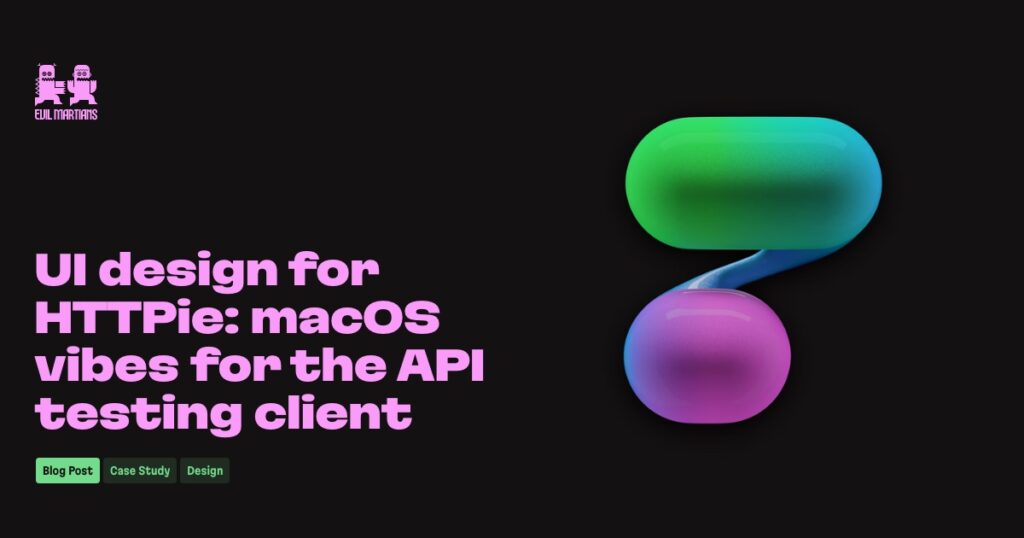
Httpie (pronounced “aitch-tee-tee-pie”) is a command-line HTTP client. In simpler terms, it’s a tool you can use in your terminal to interact with websites and web services. Here’s what Httpie offers:
- Designed for APIs: Httpie is built specifically for interacting with APIs (Application Programming Interfaces). These are essentially the behind-the-scenes functionalities of websites and web services that allow data exchange. Httpie makes it easy to send HTTP requests (like GET or POST) to APIs and receive the responses.
- User-friendly syntax: Unlike some command-line tools, Httpie uses a relatively simple and intuitive syntax. You can use natural language-like commands to specify the HTTP method, URL, headers, and data you want to send. This makes it easier to learn and use compared to more complex tools.
- Formatted output: Httpie doesn’t just give you raw data in response. It presents the output in a formatted and color-coded way, making it easier to read and understand the response structure and content.
- Additional features: Httpie goes beyond basic functionalities and offers features like:
- Support for various HTTP methods (GET, POST, PUT, DELETE, etc.)
- Sending data in different formats (JSON, form data, etc.)
- Setting custom headers
- Authentication support (basic auth, bearer tokens, etc.)
- Downloading files
Who might use Httpie?
- Developers: Httpie is a popular tool among developers for testing and interacting with APIs during development.
- System administrators: It can be used to automate tasks that involve interacting with web services through APIs.
- Anyone working with APIs: Httpie can be a helpful tool for anyone who needs to interact with APIs for various purposes.
Here’s an analogy: If a web browser is the graphical user interface you use to interact with websites, Httpie is the command-line tool you can use to interact with the underlying functionalities of those websites through APIs.
9. Mutable
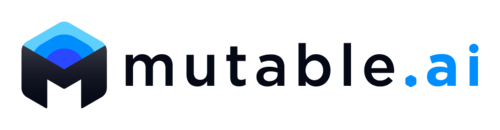
Mutable AI is an AI-powered software development platform designed to accelerate and improve the workflow of programmers [https://mutable.ai/]. Here’s a breakdown of its functionalities:
- AI-assisted coding: Mutable AI utilizes machine learning models to understand your codebase and provide various functionalities to assist you:
- Auto-completion: Get suggestions for code snippets or function calls as you type, similar to what some smart keyboards offer for natural language.
- Code generation: In some cases, Mutable AI can even generate entire code blocks based on your input and context.
- Code documentation: The platform can automatically generate documentation for your code, saving you time and effort.
- Improved code understanding: Mutable AI goes beyond just suggesting completions. It can also help you understand your codebase better with features like:
- Code search with natural language: Search for specific functionalities within your codebase using plain English descriptions instead of complex queries.
- Automatic code commenting: Mutable AI can analyze your code and suggest comments to improve readability and maintainability.
- Integration with existing tools: Mutable AI integrates with popular development tools and platforms like VS Code, JetBrains IDEs, GitHub, and Jupyter notebooks. This allows you to use its features within your existing development workflow seamlessly.
- Focus on developer productivity: The overall goal of Mutable AI is to empower developers by:
- Reducing the time spent on repetitive tasks like writing boilerplate code or documentation.
- Helping them understand their codebase better.
- Potentially improving code quality by suggesting best practices and identifying potential issues.
Overall, Mutable AI aims to be an intelligent companion for programmers, boosting their productivity and making the software development process more efficient.
10. Codeium

Codeium is a free, open-source AI-powered toolkit designed to accelerate coding for developers. It offers a variety of functionalities to streamline your workflow and improve your productivity. Here’s a breakdown of what Codeium can do:
AI-powered Code Completion:
- As you type your code, Codeium analyzes the context and suggests relevant code completions in real-time. This can range from completing the current line to generating entire code blocks or function calls.
- It supports over 70 programming languages, making it versatile for various development projects.
More than just Completion:
- Codeium goes beyond basic suggestions. It can also help with:
- Search: Quickly find relevant files or functions within your codebase using natural language queries.
- Refactoring: Simplify and improve the structure of your code with AI-powered refactoring suggestions.
Free and Open-source:
- A major advantage of Codeium is that it’s completely free to use. This makes it a great option for individual developers, open-source projects, or anyone who wants to try out AI-powered code completion without breaking the bank.
- Being open-source allows for transparency and community contributions, ensuring continuous development and improvement.
Integration with Popular Tools:
- Codeium seamlessly integrates with various popular IDEs (Integrated Development Environments) through browser extensions. This allows you to leverage its features directly within your familiar development environment.
Overall, Codeium is a powerful and accessible AI tool that can significantly boost your coding efficiency. It’s a great option for developers of all levels who want to explore the benefits of AI-powered development assistance.
11. Kite

Kite is an AI-powered coding assistant designed to help developers write code faster and more efficiently. Here’s a breakdown of its functionalities:
AI-powered Code Completion:
- Similar to Codeium, Kite offers real-time code completion as you type. It analyzes the context of your code and suggests relevant completions, including:
- Variable names
- Function calls
- Code blocks
- Docstrings (documentation strings within your code)
- Kite supports a wide range of programming languages, making it versatile for various development projects.
Beyond Completion:
- Kite goes a step further by providing additional features:
- Documentation Access: Quickly access documentation for functions and libraries directly within your code editor, saving you time searching for information online.
- Machine Learning Models: Kite leverages machine learning models trained on a massive dataset of open-source code, allowing it to provide more accurate and relevant suggestions.
Free and Paid Plans:
- Kite offers a free plan that provides basic code completion functionalities.
- Paid plans unlock more advanced features like:
- Access to a larger pool of code for more comprehensive suggestions.
- Deep dives into function definitions with explanations and usage examples.
- Advanced customization options.
Integration with Development Tools:
- Kite integrates seamlessly with various popular code editors and IDEs through plugins or extensions. This allows you to use its features directly within your preferred development environment.
Overall, Kite is a user-friendly and feature-rich AI coding assistant that can significantly enhance your development workflow. It caters to both beginners who can benefit from code suggestions and experienced developers who appreciate the efficiency boost and easy access to documentation.
12. AskCodi

AskCodi is an AI-powered coding assistant designed to boost your development workflow. It offers a variety of features to help developers of all levels be more productive, including:
- Code generation: AskCodi can automatically generate code snippets and even complex structures based on your requirements and preferred programming language. This can save you time and effort, especially for repetitive tasks.
- Real-time chat support: If you get stuck on a coding problem, you can use Codi Chat to get instant help from the AI assistant.
- IDE extensions: AskCodi integrates with popular IDEs (Integrated Development Environments) like VS Code and PyCharm, so you can access its features directly within your coding environment.
- Multi-language support: AskCodi supports over 50 programming languages, so you can use it regardless of the language you’re working with.
In addition to these core features, AskCodi also offers other helpful tools such as a language translator for code and interactive workbooks for code development and explanation. Overall, AskCodi is a comprehensive solution that can help developers write code faster, improve code quality, and collaborate more effectively.
13. AIXcoder
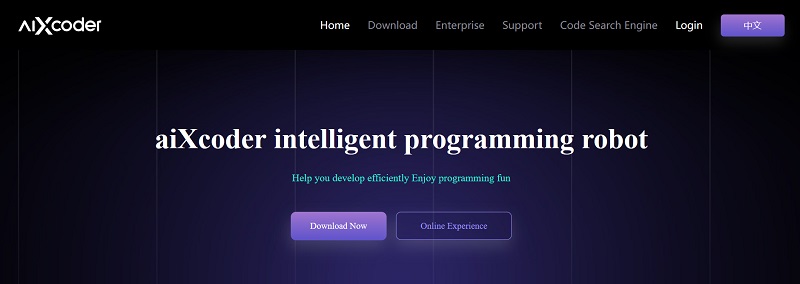
aiXcoder is an AI-powered software development assistant designed to improve programmer efficiency and code quality. Here’s a breakdown of its key features:
- Intelligent Code Completion: aiXcoder uses deep learning to analyze your code and predict what you’re likely to type next. It can suggest complete code snippets, reducing the time you spend typing boilerplate code.
- Improved Code Quality: aiXcoder can recommend best practices and coding patterns, helping you write cleaner and more maintainable code. It can also identify potential errors and suggest fixes.
- Local Processing: Unlike some other AI coding assistants, aiXcoder runs entirely on your local machine. This ensures that your code stays private and secure.
Overall, aiXcoder can be a valuable tool for programmers of all skill levels. By automating repetitive tasks and providing helpful suggestions, it can help you write code faster and with fewer errors.